AutoPatcher V 1.0 - Installation Guide
Pagina 1 din 1
 AutoPatcher V 1.0 - Installation Guide
AutoPatcher V 1.0 - Installation Guide
Download Zip archive containing the AutoPatcher. Link : http://www.metin2krixus.com/AutopatcherV1.7z.
Open WinRar or 7Zip archive and extract files on your desktop or wherever you want.
Where you extracted the archive, you will see a folder named Autopatcher v1.2. Open that folder.
Inside the folder you will find 4 files, from wich you will select 3, as shown below :
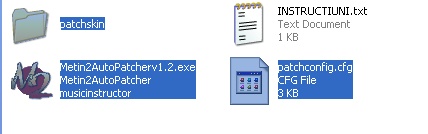
For those who don't know how to select multiple files , press Ctrl and left click on each file you want to select. After selecting, choose and click Copy, as shown below :
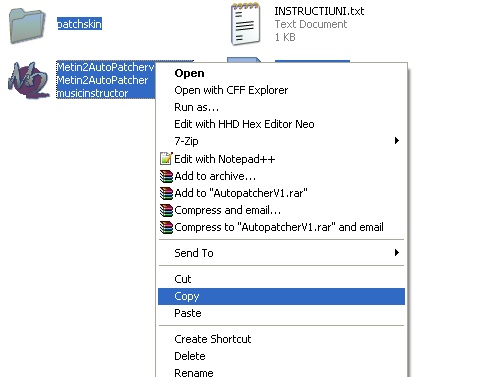
After you have clicked on Copy, go to the folder where you have the Metin2 Krixus client.
That folder should look like this :
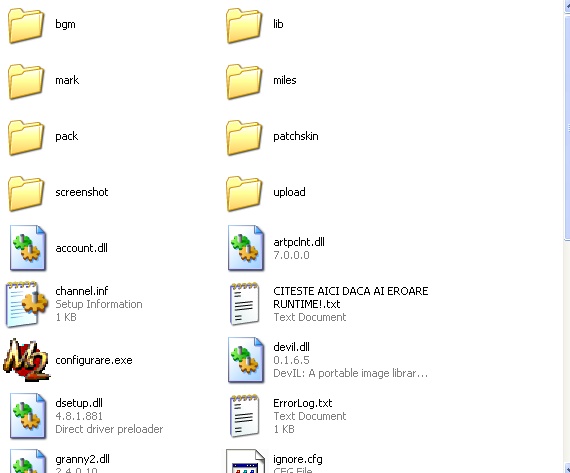
Right click anywhere is empty space, then choose and click Paste, as shown below :
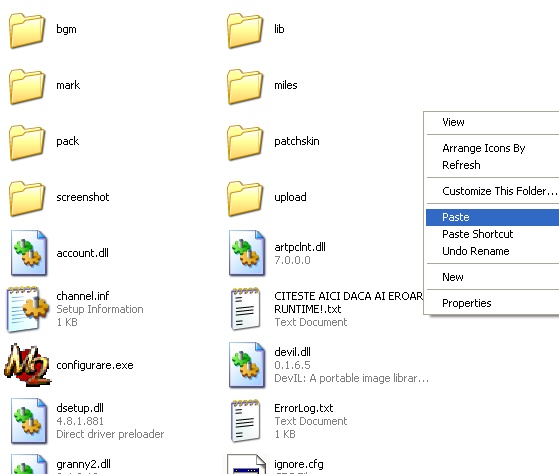
After you have clicked on Paste, it is possible to ask you if you want to replace files; choose Yes / Copy and Replace or simply Yes to All (depending on your system).
You can then run the Auto-Patcher, wait to update the client and start the game.
NOTE : The Metin2 client must be closed when you follow all the steps explained above !
Open WinRar or 7Zip archive and extract files on your desktop or wherever you want.
Where you extracted the archive, you will see a folder named Autopatcher v1.2. Open that folder.
Inside the folder you will find 4 files, from wich you will select 3, as shown below :
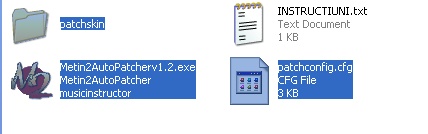
For those who don't know how to select multiple files , press Ctrl and left click on each file you want to select. After selecting, choose and click Copy, as shown below :
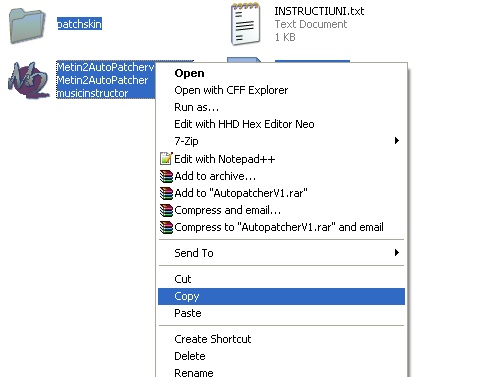
After you have clicked on Copy, go to the folder where you have the Metin2 Krixus client.
That folder should look like this :
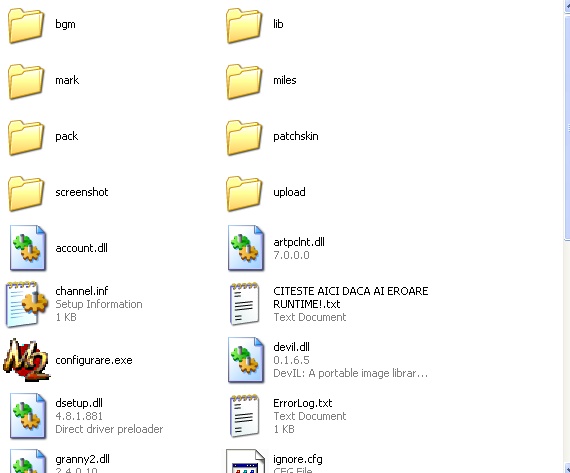
Right click anywhere is empty space, then choose and click Paste, as shown below :
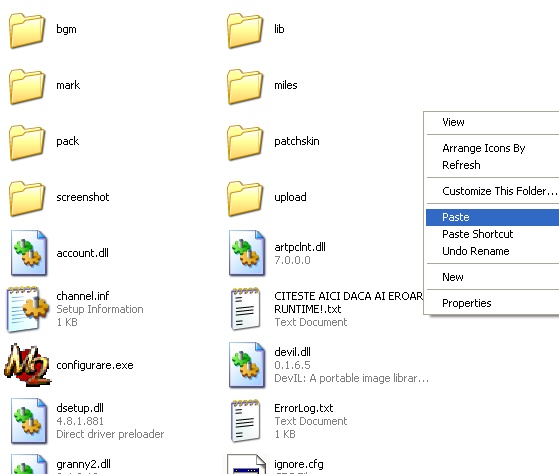
After you have clicked on Paste, it is possible to ask you if you want to replace files; choose Yes / Copy and Replace or simply Yes to All (depending on your system).
You can then run the Auto-Patcher, wait to update the client and start the game.
NOTE : The Metin2 client must be closed when you follow all the steps explained above !

Mr JKR- Mesaje : 28
Data de inscriere : 09/03/2015
 Subiecte similare
Subiecte similare» Hexagonal Chests Event - Guide
» [Inchis]Autopatcher Nou
» (Propunere)Autopatcher
» If Autopatcher doesn t work
» [Inchis]Autopatcher Nou
» (Propunere)Autopatcher
» If Autopatcher doesn t work
Pagina 1 din 1
Permisiunile acestui forum:
Nu puteti raspunde la subiectele acestui forum|
|
|
